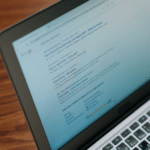Google Ads for Beginners: How to Get Started with Paid Search
In today’s competitive market, using Google Ads for beginners can be an effective way for businesses to attract traffic immediately. While SEO is great for long-term growth, Google Ads allows you to reach your audience instantly by placing ads at the top of search results. In this blog, we’ll cover Google Ads for beginners, providing a step-by-step guide to creating your first paid search campaign. If you’re new to digital marketing, make sure to check out our related guides on The Importance of SEO for Small Businesses and Facebook Ads Essentials, which will be helpful for building a comprehensive digital marketing strategy.

Table of Contents
1. What is Google Ads?
Google Ads is a pay-per-click (PPC) advertising platform that allows businesses to place ads on Google’s search results and its partner network. When users search for specific keywords, Google Ads displays relevant ads to drive targeted traffic. For those new to Google Ads for beginners, understanding the basics of PPC is essential. This advertising approach provides immediate exposure, making it perfect for paid search campaigns.
Want to learn more about PPC? Read our Comprehensive Guide to PPC Advertising, where we’ll dive deeper into how paid search works.
2. Types of Google Ads Campaigns
There are several types of Google Ads campaigns to choose from, depending on your goals:
Search Ads:
Text-based ads that appear at the top of search results.
Display Ads:
Visual ads displayed across Google’s Display Network.
Video Ads:
Ads that run on YouTube and other video platforms.
Shopping Ads
Product-specific ads that appear in Google Shopping results.
Each type offers unique benefits, and as Google Ads for beginners suggests, starting with Search Ads or Shopping Ads can often yield faster results for new users.
3. Step-by-Step Guide to Setting Up a Google Ads Campaign
Here’s a beginner-friendly, step-by-step guide for setting up your first Google Ads campaign:
Create a Google Ads Account:
Start by signing up and configuring your billing information.
Choose Your Campaign Type
Select a campaign type based on your goals. For beginners, Search Ads are usually a great starting point.
Select Keywords:
Use tools like Google Keyword Planner to research relevant keywords for your paid search campaign.
Write Your Ad:
Create an attention-grabbing headline, description, and strong call-to-action.
Set Your Budget:
Determine a daily budget and choose a bidding strategy that aligns with your goals.
Launch Your Campaign:
Once everything is set up, launch your campaign and begin tracking its performance.
If you’re interested in learning more about keyword research, check out our blog on Keyword Research for Beginners for a deep dive into selecting the right keywords for paid search.
Best Practices for Google Ads Beginners
As Google Ads for beginners can seem overwhelming, we’ve listed a few best practices to ensure success in your first campaign:
- Focus on Specific Keywords: Avoid broad terms and target keywords that are more specific to your product or service.
- Use Negative Keywords: Filter out irrelevant searches with negative keywords to improve ad quality and relevance.
- Optimize Landing Pages: Make sure the ad links to a relevant, optimized landing page.
- Monitor Performance: Regularly review campaign analytics to make adjustments and improve results.
For more in-depth tips on optimizing ads, keep an eye out for our upcoming blog, Google Ads Optimization Tips for Beginners.
Conclusion
Ready to learn more? Check out our next blog on How Google Ads Can Work with SEO for Maximum Impact and build a holistic digital strategy for your business!